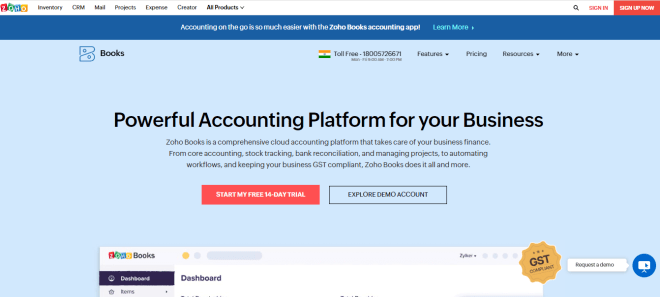Quickbooks is a very convenient accounting software, but they are not well suited for the Indian market, They have also announced its exit from the Indian market. Hence there is a need to find alternatives to Quickbooks.
Whatever the reason may be for your shift of platform, we got you covered. Today we will be discussing the top 5 alternatives to Quickbooks and also discussing in brief why this software made it to our list.
Switching from one accounting software to the next can be very difficult. Fear of losing data, and the learning curve of the new software are very challenging, but if you use QuickBooks you will have to switch to a different accounting software very soon.
But why this sudden transition from Quickbooks? Well, keep reading to find out why Indian users are looking for an alternative option for Quickbooks.
- Quickbooks
- Is Quickbooks For You
- Quickbooks In India
- Drawbacks of Quickbooks
- Top 5 Alternatives to Quickbooks
- Final thoughts
Quickbooks
Quickbooks is well-established accounting software that has been around for quite some time and is well established itself as one of the top accounting software for small to medium businesses. Quickbooks online was launched in 2001, although its origin can be traced back as long back as 1992.
Quickbooks now even has dedicated software for different needs such as Quickbooks Online, Quickbooks Enterprise, Quickbooks retail etc. As of now, Quickbooks has more than 4 million users globally using its software.
But does more always mean better? Let us find out.
Is Quickbooks For You
Quickbooks is not segregated to a certain set of industries or business models. It is used by all different types of businesses imaginable. They have been smart in launching different models of their software according to the needs of the business.
Quickbooks desktop is mainly targeted at professional and business service firms. Quickbooks online is becoming more popular among independent contractors and professional service firms.
Quickbooks enterprise is more designed towards contractors, manufacturing and distribution, attorneys and even retail and restaurant businesses. This means there is hardly any field where Quickbooks does not seem useful or functional.
Quickbooks In India
Things have taken a rather unexpected turn for the future of Quickbooks in India. They have recently announced that they will no longer operate in India from 30th April 2023. The existing users in India have to the date mentioned to switch to another accounting software for their accounting needs.
Quickbooks also no longer accepts new subscriptions for users in India. This was a major hit for Indian business owners that were relying on Quickbooks to maintain their business accounts and bookkeeping.
So if you are a business owner in India, then it is not possible for you to even use Quickbooks as your accounting software. This means you should opt for an alternative option. That again poses the question of which is the best to choose.
We will answer that question in just a bit, but before that let us go through some of the other drawbacks of the accounting software giants.
[cp_modal display=”inline” id=”cp_id_f199e”][/cp_modal]
Drawbacks of Quickbooks
Although having such a huge user base, the accounting software is still far from perfect in many aspects. Certain limitations can be more profound the more you use the software.
But of course, we don’t have time to stumble upon a problem till we decide if the software is suited for our business needs. Though preferences play an important role in deciding your shortcomings, here are a few common problems which are faced by the accounting software giants:
- Quickbooks is more prone to manipulation. Unlike some software, the data entered into Quickbooks can be altered with minimal effort. This has its benefits and drawbacks. On the benefit side, this makes it easier to rectify and correct mistakes that have been entered. But this also means anyone with access to the data can alter and manipulate the data for fraudulent purposes. This can be a very big problem for businesses where multiple people have access to the company accounts as they can manipulate your business data with minimal effort.
- Limitations regarding file size and the number of users are another factor to take into account. The base plan of Quickbooks is designed for a single-user interface. Although there are scalable options available, they do not do justice to the number of users. This can be a drawback if your business has multiple people working on operations. Even for businesses that work in teams, this can prove difficult to overcome.
- Lack of integration with third-party apps. While Quickbooks does offer the most useful features under one roof, it is common for businesses to integrate their company accounts with other third-party applications to provide more detailed reports. Quickbooks faces a few technical limitations when it comes to integration with other third-party apps.
These are just a few problems that may pose a deal breaker for many business owners. If these problems are of negligible importance then it can mean you will have an easier time using and adapting to Quickbooks.
For the ones who feel these are important factors that will affect their business, below we have provided our list of best alternate options if Quickbooks is not suited for you.
Top 5 Alternatives to Quickbooks
1. ProfitBooks
When deciding on an alternate software, it is necessary to choose one that is equally or arguably even better than the original choice. Hence, ProfitBooks takes our first spot. ProfitBooks is an emerging accounting software that is gaining popularity very fast among SME clients. This popularity can be credited to cheaper pricing without any compromise in features.
ProfitBooks was launched in 2012 and is based in India, and keeping that in mind they have successfully become a popular option among Indian SMEs. ProfitBooks is one of the cheapest options on this list but also provides you with all the adequate features of complete accounting software.
ProfitBooks offers a very versatile approach that meets the requirements of clients of different sectors. Once you start using ProfitBooks, you realize that it is suitable for not just SMEs but also freelancers, traders, service providers and even sales teams helping them bill clients and collect payments.
This versatile approach has made ProfitBooks grow in popularity very quickly. ProfitBooks allows up to 200 users at a time making it perfect for SMEs.
With a robust customer support team, ProfitBooks won’t let you hang in any obstacles you face when using the software. Offering chat, an email help desk with quick response time and also training sessions like live online classes, webinars etc, this dedicated customer support has made it a favourite among new business owners.
ProfitBooks offers a trial version free of charge and most of their services without any additional charges. While other established companies offer limited services and features for base plans, for a nominal fee of INR 499/month or $15/month you can access their entire catalogue. They offer all the essential features to run a business successfully and other premium features like multi-channel management, retail inventory management, detailed reports and analytics, warehouse management etc.
If you are looking for a replacement for Quickbooks without compromising on any features, then look no further as you are going to love ProfitBooks. Using their free trial version can give you a more clear idea of their functionality.
2. ZOHO
Quickbooks is a software that offers many features on the table, sometimes a little bit too much. This large amount of features can come with additional complexity. Quickbooks can be quite intriguing for someone who has never used accounting software before. If simplicity in accounting is something you choose, then Zoho can be the perfect choice for you.
Zoho offers a wide-scale automation feature which minimizes both, time spent and errors that may arise due to the manual entry of data. Zoho also brings to the table data integrity.
Zoho has the features of access control and audit trials which give the user full control over their business data. Unlike other software where data can be manipulated to show wrong entries, with Zoho you can control who has access to enter and change sensitive data.
Zoho also provides audit trails and activity log reports to identify any fraud entries. This along with reduced manual entry aids in keeping your data safe from fraudulent entries and maintaining data integrity through all platforms.
Zoho also offers automatic tax calculation and is GST-compliant for Indian users, so you will not have to worry about calculating all your taxes. Zoho automatically calculates your tax liability and can show reports on tax filings.
3. XERO
Next on our list is Xero accounting software. Another affordable option on the list, this New Zealand-based accounting software offers a clean web-based functionality that works on SaaS (Software as a Service) model and is sold as a subscription. Xero is designed for small to large-scale businesses and simplifies bookkeeping. Some features that made us add Xero to this list are :
A reasonably priced software that upscales with the plan you choose. They offer an Early, Growing and Established plan priced at $12, $34 and $65 per month respectively. Their premium plan has some features like multi-currency integration, reconciliation of bank transactions, payroll options for up to 10 people etc.
Although we don’t recommend the base plan as it does not offer many features and also puts restrictions on the available ones. Choosing the standard or premium plan would be a better overall choice in the long run.
Xero also automatically imports bank statements by being able to configure a bank feed into the software, something that many accounting software fail to offer.
Being a cloud-based software also means you can control and check your accounts from any device even from the comfort of your home with an internet connection and login details. Travelling on a vacation, it doesn’t matter as you can keep track of all your business transactions without any problem.
If you are looking for flexible accounting software with features like multi-currency integration and automatic bank statements, then Xero will be a suitable option for your business.
4. FRESHBOOKS
The requirements of a freelancer can be quite different from that of a business in terms of functionality. While most of the time, accounting software can be used by freelancers as well, they come with added complexity and may not incorporate features required by freelancers. This is because most accounting software is designed for small or medium-sized businesses.
Freshbooks on the other hand has a different approach to this situation. Founded in 2003, Freshbooks is a very user-friendly business invoice and accounting software for freelancers or small businesses. Freshbooks is designed keeping small businesses and especially freelancers in mind.
Freshbooks allows easy tracking of time spent on projects to keep track of the hours you spend on each client. Simple project management and automatic invoice reminders are some other features that make it suitable for freelancers.
Along with a simple user interface that is easy to set up, Freshbooks brings a powerful simplicity to the table avoiding all unnecessary complications.
Not to mention that Freshbooks also has one of the best customer support teams that are very responsive.
Freshbooks offers 4 types of plans to suit your needs. A Lite, Plus, Premium and also a Select plan to choose from. These are priced at $6, $12, and $22 per month and have custom pricing options respectively. This versatile approach to pricing is also beneficial to most users as they can decide the features they actually require and pay accordingly.
This also avoids unnecessary confusion or your accounting software filled with features that you won’t ever use. While the Lite plan is a good start to trying out the software, we recommend you switch to a plus or Select plan once you understand your needs.
The Lite plan only offers billing for up to 5 clients while with the Plus plan and Premium plan it jumps to 50 and 500 clients respectively.
Committing to complex high functioning accounting software right from the start may not be a good idea for many new business owners. If you are a freelancer or single business owner, then Freshbooks can be a great choice for your needs.
5. WAVE
If you were to compare Wave and Quickbooks, the first difference to be highlighted is that Quickbooks is a paid platform whereas Wave is a free-to-use platform. But is it completely free? Well, we will get to that in a bit.
Wave is a simple accounting software that offers all core accounting and invoicing features. In addition, it also offers payments and receipts tracking, allows multiple users, and even allows managing multiple businesses from the same free account.
Their free plan includes unlimited bank connections, customizable invoices, guest collaborators, income & expense tracking and also receipt scanning and online payments.
They lack functions in certain areas like inventory management, time tracking etc if these are necessary for your business. If you are a small or medium-sized business owner, then it is likely that Wave is going to be adequate for you.
Now coming to the concept of free-to-use accounting software. Is Wave a completely free-to-use platform for accounting purposes? The answer is yes and no.
While their accounting software is completely free, they induce a fee for certain features like payment, payroll and Wave advisor which is an accounting coaching service.
Their payment feature fee is calculated on a pay-per-use basis. Wave charges 2.9% + $0.30 per transaction for Non-European issued cards. For European-issued cards, this fee is 1.4% + 20p per transaction.
They also charge a fee if you choose to pay your employees through Wave. This includes a $25-$35 per month fee for users in US and Canada. In addition, there is also a $6 fee per active employee.
Wave advisor as of now is available for users in North America. They offer accounting coaching for $79/month and tax services starting at $129/month.
So no, Wave is not a completely free platform to use. While the accounting software is free, they do induce a charge for a few other services. The amount of money spent on Wave can vary according to the nature of your business and the features you choose to incorporate with Wave.
Final thoughts
That brings us to the end of our list of the best alternatives to Quickbooks. Whether you are someone who was forced to switch from Quickbooks or if you simply did not prefer Quickbooks, these top alternatives are sure to surprise you.
Software like ProfitBooks offers the features of Quickbooks at a much cheaper price, whereas Freshbooks works better for smaller businesses or freelancers. So make sure to choose not the best on the list, but the best that suits your business.
We have highlighted the factors that make this software popular and a good alternative to Quickbooks. With that being said, some of these software outshines Quickbooks in various aspects while they lack in other aspects. So before you go about deciding which software to settle for, make sure it does not compromise functionality for features that you would not require.
If you are looking for software just as functional as Quickbooks then my favourite to go for would be ProfitBooks as it offers all the features that Quickbooks has and also doesnt lack in other aspects like customer support or expensive pricing etc.
ProfitBooks would be an overall great choice for small or large businesses and also present an easy user interface and excellent customer support. So if you are still confused after going through our list, then I would recommend you to start with ProfitBooks as it would not disappoint you.
Find out how ProfitBooks can help you with your accounting needs! Create your account for free today.