In today’s digital world, running a successful business often requires using a wide range of tools to increase productivity, streamline workflows, and improve marketing strategies. When it comes to online tools, Google is undoubtedly one of the most powerful and versatile platforms available.
While many business owners are familiar with popular Google products such as Gmail, Google Drive, and Google Ads, many lesser-known tools can provide significant benefits for businesses.
In this blog post, we’ll introduce 25 free Google tools that you may not have heard of, but can be incredibly valuable for enhancing productivity, communication, marketing, design, and development efforts. Whether you’re a small business owner or a seasoned entrepreneur, these tools can help you save time, streamline workflows, and grow your business.
1) Google Business Profile
Google Business Profile is an essential tool for any business looking to improve its online visibility. With over 100 billion searches conducted on Google each month, it’s crucial to have a presence on this search engine giant.
By creating a free Google Business Profile, you can easily list your local business on Google Maps, Google+, and search engines, making it easier for potential customers to find you.
Not only does this help you build your web presence, but it also generates more leads, ultimately leading to increased sales and growth for your business.

Google Business Profile
2) Google For Retail Businesses
Google Retail is a valuable tool that many business owners may not be familiar with yet. It provides solutions for merchants to list their inventory on Google and launch shopping ad campaigns, which can help drive more traffic and sales to their online store.
One of the key features of Google Retail is the ability to create a Trusted Store, which allows businesses to display customer ratings and manage inventory across Google using Merchant Center. Google Trusted Stores have to pass a test for reliable shipping and customer service, and in so doing, they earn the right to display a Trusted Store badge.
Depending on the location of your business, Google also offers Android Pay and a delivery service called Google Express.

Google For Retail Business
3) Think With Google
Think With Google is an excellent resource for business owners who are looking to stay up-to-date on industry trends and gain valuable insights. The site features a wealth of content, including articles, research documents, case studies, infographics, and interviews with industry leaders. With its constantly updated content, Think With Google is a great place to find inspiration and ideas to help grow your business.
In addition, the site also features a collection of creative ad campaigns that can serve as a source of inspiration for businesses looking to develop their advertising strategies.

4) Google Analytics
The ultimate goal of any business is to attract more eyeballs and generate more leads. In the case of companies that sell products or services online (like cloud accounting software), their website is the only source from where the customer gets to know about the business.
Everyone is happy when leads flow consistently but we must find out the source of traffic, which pages they spending their time on, their location, etc. Google Analytics is a great free tool that tells us everything about our website visitors. You can spend some time learning how to use it and get some really useful insights. Ultimately, using Google Analytics is a powerful way to improve website performance and drive more leads.

Google Analytics Report – Using Google For Small Business
5) Google Alerts
At ProfitBooks, we have to constantly keep ourselves updated with the latest developments in the accounting and taxation industry. For this, we rely on Google Alerts. This very useful free service from Google sends you an email alert whenever there is any news about a topic of your interest appears on the internet.
With Google Alerts, businesses can stay up-to-date on industry news and track their competitors. For instance, you can set up alerts to notify you whenever someone mentions your company, products, executives, or competition. Setting up an alert is simple – just add a search phrase or topic and create an alert. With this tool, businesses can gain valuable insights and stay ahead of the curve.

6) Google Trends
Every business needs to evolve with the changing times. You need to determine what kind of marketing language and descriptive terminology to use for your sales materials, website copy, and search engine optimization.
In addition to Google Alerts, Google Trends can be a great tool for helping you monitor industry trends. It enables you to evaluate the popularity of certain terms, compare them against other keyword variations, analyze how their popularity varies over time and in different regions/languages, and shows related keywords, which can help get new keyword suggestions. By using Google Trends, businesses can stay ahead of the curve and tailor their marketing strategies accordingly.

7) Google Jamboard
Google Jamboard is a collaborative digital whiteboard that allows users to create, share, and collaborate on ideas and projects in real-time. With its intuitive and user-friendly interface, Jamboard makes it easy to brainstorm with colleagues, draw diagrams, make flowcharts, and create interactive presentations.
Jamboard offers a range of powerful features, such as handwriting recognition, shape recognition, and intelligent object snapping, that enable users to create professional-looking designs and illustrations quickly and easily. You can also insert images, PDFs, and Google Docs directly onto the board, making it easy to incorporate existing work into your project.
With its collaboration features, you can create invitation for others to join your session and contribute ideas and comments in real time. Jamboard is an essential tool for remote teams, brainstorming sessions, and presentations.
8) Google Public Data Explorer
Google Public Data Explorer is a powerful tool that enables you to access and explore publicly available data from various sources such as the World Bank, OECD, Eurostat, and the University of Denver.
With this tool, you can visualize and compare data through interactive line graphs, bar graphs, cross-sectional plots, and maps. This can help you gain insights into global trends and make informed decisions for your business.

Google Public Data Explorer For Business
9) Google Forms
Google Forms is a versatile tool that can help businesses collect valuable data from their customers. With its easy-to-use online forms, you can gather information for a variety of purposes such as maintaining sales leads, conducting surveys, or even administering interview tests.
At Profitbooks, we use Google Forms to collect feedback from our customers. Its user-friendly interface and customization options make it an ideal solution for businesses of all sizes.

10) Google Blogger
Google Blogger is a well-known blogging platform that is often overlooked by businesses. By utilizing this tool, you can create blog content that keeps your customers up-to-date with the latest company news and product updates.
One of the key benefits of using Google Blogger for your business is that Google will prioritize your content on its search engine results page, giving your posts a boost in visibility and helping potential customers find you more easily.
Whether you’re looking to improve your brand’s online presence or connect with your audience more engagingly, Google Blogger can be a valuable addition to your content marketing strategy. For reference, you can go through the Blog by Profitbooks.
11) Keyword Planner
Google’s Keyword Planner is an essential tool for businesses that are considering advertising on the platform. By providing valuable insights into search traffic and budget estimates, this tool can help you make informed decisions about your ad campaigns. With its powerful search analytics capabilities, you can also discover which keywords your target audience is searching for, and fine-tune your ad content accordingly.
Additionally, Keyword Planner allows you to customize your data based on a range of factors such as geography, gender, interests, device type, and more. By leveraging these insights, you can optimize your advertising strategy for maximum impact and ROI.
12) Google Search Console
Google Search Console is a powerful tool that provides valuable insights into your website’s traffic, health, and optimization. By using this tool, you can gain a better understanding of how your site is performing on Google’s search engine results page and identify opportunities for improvement.
Additionally, you can submit individual web pages and sitemaps to Google’s index, helping to ensure that your content is discoverable and easily accessible to your target audience.

13) Google Feedburner
Google Feedburner is a powerful tool that enables your website visitors to subscribe to your blog content via RSS feeds. Once subscribed, visitors can receive regular updates through their web browsers, RSS readers, or email, helping to keep them engaged and informed about your business.
By utilizing Feedburner, you can expand the reach of your blog content and attract more followers to your brand
14) Google Scholar
Fed up with routine articles on a specific topic – like business growth? Consider using Google Scholar for more in-depth and meaningful research. It is an online, freely accessible search engine that provides a simple way to broadly search for scholarly literature. It searches a wide variety of sources, including academic publishers, universities, articles, theses, books, abstracts, and court opinions.
Google Scholar aims to rank documents the way researchers do, weighing the full text of each document, where it was published, who it was written by, as well as how often and how recently it has been cited in other scholarly literature.
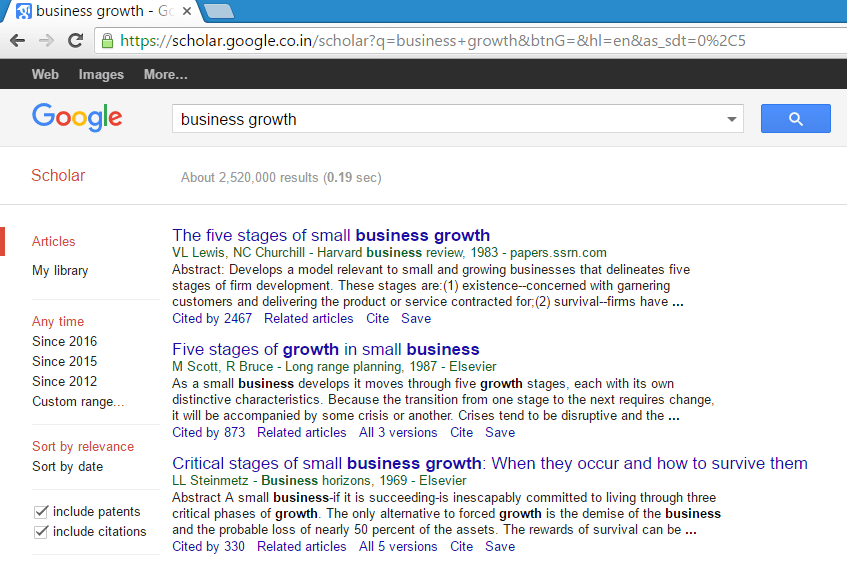
15) Google Chat
Google hangout has been replacaced by Google Chat and just like google hangouts this is also a messaging platform offered by Google that allows users to communicate with each other in real-time. With Google Chat, users can exchange text messages, make audio and video calls, and share files with individuals or groups. One of the most useful features of Google Chat is its integration with other Google products, such as Google Drive, Docs, and Calendar. This integration makes it easy for users to collaborate and share files without leaving the chat window. Google Chat also offers a robust search feature that allows users to search for past messages and files, as well as a variety of customization options, such as the ability to change chat themes and notifications. Overall, Google Chat is a powerful messaging tool that offers a range of features designed to streamline communication and collaboration for individuals and teams.
16) Google Calendar
Google Calendar is more than just a simple scheduling tool. It offers a wide range of hidden features that can help you boost your productivity and streamline your workflow. For instance, you can create different calendars for specific teams or projects, schedule meetings with groups using “Find a Time” or “Suggested Times” features, and add a Google chat link to your event. You can also browse interesting calendars from public sources, sync your calendar with your CRM, and much more.
At ProfitBooks, we use Google Calendar to set up appointment slots for product demos, which allows our customers to schedule a demo at their convenience. With its user-friendly interface and powerful functionality, Google Calendar is a must-have tool for any business looking to optimize their scheduling and time management processes.

17) Google Keep
There are numerous tools to manage notes like Evernote and OneNote. However, Google Keep is a lightweight and super easy tool that comes in handy while managing daily chores.
The best part of Google Keep is its native integration with other Google services. It has a spectacular system for setting reminders that tie directly into other Google services.
For example, you can create a note in Keep and then tell the app to remind you about it at a specific date and time or even when you are at a certain location (say, at a client’s office or the grocery store). When the appropriate time or place arrives, you’ll get a notification on your phone as well as in your Inbox.
18) Google Drawings
Many of us are familiar with Google Docs, Sheets, and Slides, but not everyone knows about Google Drawings. Although it’s not a full image editor like MS Paint, Google Drawings is a powerful real-time collaborative graphics editor. It’s essentially an online whiteboard that lets you create diagrams, flow charts, wireframes, infographics, and more.
Here’s what you can do with Google Drawing:
- Edit drawings online in real-time with anyone you choose, and invite others to view your edits in real-time.
- Chat with others who are editing your drawing, from within the drawings editor.
- Publish drawings online to the world as images, or download them in standard formats.
- Insert text, shapes, arrows, scribbles, and images from your hard drive or from the Web to enhance a diagram or painting.
- Insert drawings into other Google Docs, Sheets, or Slides using the web clipboard, then tweak them inline.
- Design an Infographic.
- Screen design with Wireframes.

Google Drawings For Business
19) Google Groups
Google Groups is one of Googles oldest services but is still unknown to most people. It is a collaborative space for online discussions around any topic. Each group has its email address, and members can share information using this single email address instead of emailing each member separately. Discussions are threaded and you can join a conversation on Google Groups or via email if you are part of a groups mailing list.
A Google Group can serve as a forum, Q&A website, customer support center, knowledge base, a shared platform for all of Google’s tools, and more. It’s versatile for both small and large organizations to enhance communication. Embedding a group on your website not only fosters user engagement but also cultivates customer loyalty among your site visitors.

20) Google Windows Resizer
As more and more devices are coming up with different screen sizes, crafting a user experience for a website or app thats intuitive and powerful is a tricky proposition. To help Web designers achieve a balance, Google has introduced a useful utility called Google Windows Resizer.
With this tool, designers can test Material Design across platforms, and see where the breakpoints are. Rather than hope for the best when designing a Webpage, Resizer shows you in real-time if the site is recursive for mobile.
It was designed for Google’s material design but it works fine with any URL. It’s a great way to test how your website is visible on different devices.

21) Google PageSpeed Insights
Your webpage’s loading speed is critical to the visitor experience, and Google recognizes this. To help developers optimize their web pages, Google has created several useful tools under the name PageSpeed. One of these tools is PageSpeed Insights.
Using this tool, you can identify potential issues that might be causing your website to load slowly. Google also provides suggestions for how to fix these errors. Pages that load quickly tend to rank higher on Google search engines, making PageSpeed Insights an essential tool for any business with a website.

22) Google URL Shortener (goo.gl)
Sometimes sharing a long URL on social networks like Twitter can be painful. This is where Google’s URL Shortener comes in handy. You can feed any long URL to it and this tool generates a short link that can be shared anywhere.
Not only this, you can get detailed analytics on the number of clicks, referrers, browsers, country, and much more.

23) Google Classroom
Designed for teachers and students, Google Classroom helps easily connect the class, track their progress, and achieve more together.
Teachers can create classes, distribute assignments, send feedback, and see everything in one place. Google Classroom ties Google’s many products together to help educational institutions go to a paperless system.
24) Developer Tools
Google offers hundreds of tools for developers to help them with creating better web applications, and mobile apps, build apps on top of Google products such as Maps, and lots more.
Most of these Google products are unknown to a normal internet user. Check out these developer tools sites more for information.

25) Google Digital Garage
Digital Garage is a fantastic resource from Google where you get free tutorials on everything from your website to online marketing and beyond. Choose the topics you want to learn or complete the whole online course for a certification from Google.
Topics range from building an online presence, improving search engine rankings, using social media, selling online, and a lot more.

Conclusion
Google offers a plethora of free tools for business owners to enhance their productivity, streamline their operations, and boost their online presence. From the widely popular Google Workspace to the powerful analytical tools of Google Analytics and Google Trends, to the local business-focused Google Business Profile, there are numerous options to choose from.
However, we know that managing finances and accounting can be daunting for many business owners, especially those without any accounting experience. That’s where profitbooks comes in. Profitbooks is a free-to-use accounting software that’s designed specifically for business owners who want to manage their finances easily and efficiently. With Profitbooks, you can track your income and expenses, generate invoices, and manage your cash flow with ease.
If you have a question or if you know any more free tools by Google, do comment it down below
Also Read:
ChatGPT and other free AI marketing tools
Top 10 Business Software With A Free Plan
30 Cost-Cutting Ideas To Survive Cashflow Crunch
Top 10 Free Accounting Software For Small Business









Thank you for sharing this insightful and well-written blog post. Your expertise on the subject was evident, and I appreciated the way you presented complex ideas in a clear and concise manner.
Thank you for sharing this insightful and well-written blog post. Your expertise on the subject was evident, and I appreciated the way you presented complex ideas in a clear and concise manner.
Hello,
Am a Banker in Istanbul , Turkey with a confidential business deal proposal and am asking for your partnership in transferring funds to a local bank in your country. This is a deal of over ( 25 million Euros) which was abandoned in my bank by a Turkish citizen. You will be having 50% of the funds if you cooperate with me.
What I require from you is your honest co-operation and I guarantee that this will be executed under a legitimate arrangement that will protect you and I from any breach of the law.
All conformable documents to back up this fund shall be made available to you,as soon as I receive your reply,I shall let you know what is required of you.
Regards.
Viktor Boris
KUVERTURK| PRIVACY POLICY
© 2017 FUIB P.O Box 1000 Istanbul, Turkey.
Head Manager, KUVERTURK
Email: [email protected]
Hello,
Am a Banker in Istanbul , Turkey with a confidential business deal proposal and am asking for your partnership in transferring funds to a local bank in your country. This is a deal of over ( 25 million Euros) which was abandoned in my bank by a Turkish citizen. You will be having 50% of the funds if you cooperate with me.
What I require from you is your honest co-operation and I guarantee that this will be executed under a legitimate arrangement that will protect you and I from any breach of the law.
All conformable documents to back up this fund shall be made available to you,as soon as I receive your reply,I shall let you know what is required of you.
Regards.
Viktor Boris
KUVERTURK| PRIVACY POLICY
© 2017 FUIB P.O Box 1000 Istanbul, Turkey.
Head Manager, KUVERTURK
Email: [email protected]